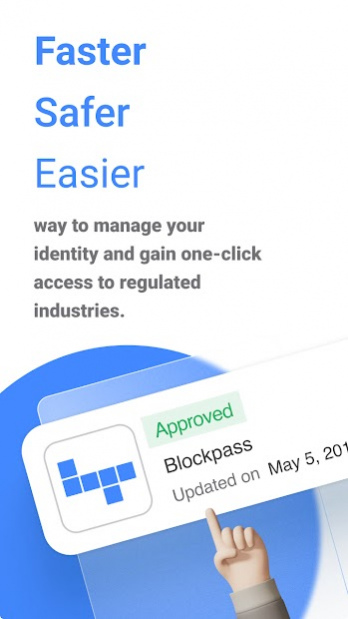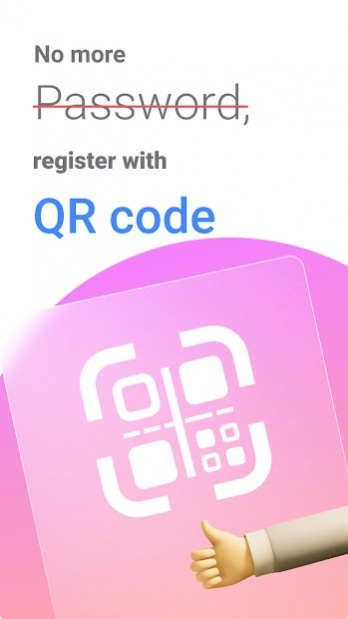Blockpass User-Controlled Identity 4.9.0
Free Version
Publisher Description
Blockpass provides users with a solution for self-sovereign identity while limiting hacking risks. Following recent data breach scandals, it is evident that centralization of personal user data should be avoided wherever possible.
Blockpass provides an alternative solution for centralized data storage that will have two major benefits to consumers:
1. Users are in control of their identity and only they can decide who accesses it
2. No centralized server stores sensitive personal data
When a user submits identity details and documents to Blockpass for verification, a copy is stored locally and encrypted with a password on the user’s mobile device. The user is the only person who holds the password to decrypt it.
After Blockpass receives the data and hashes it, it is completely erased from the Blockpass servers. From that point forward, user data only exists on the mobile phone of the user and nowhere else until he or she decides to share it with third-party service providers, e-merchants and financial services, giving the user complete control over their personal data.
As user’s data is destroyed once verified, if hackers manage to breach the Blockpass servers, they will find only unreadable data that has no value to them, whatsoever.
About Blockpass User-Controlled Identity
Blockpass User-Controlled Identity is a free app for Android published in the Food & Drink list of apps, part of Home & Hobby.
The company that develops Blockpass User-Controlled Identity is Blockpass. The latest version released by its developer is 4.9.0.
To install Blockpass User-Controlled Identity on your Android device, just click the green Continue To App button above to start the installation process. The app is listed on our website since 2022-02-24 and was downloaded 1 times. We have already checked if the download link is safe, however for your own protection we recommend that you scan the downloaded app with your antivirus. Your antivirus may detect the Blockpass User-Controlled Identity as malware as malware if the download link to com.blockpass_mobile is broken.
How to install Blockpass User-Controlled Identity on your Android device:
- Click on the Continue To App button on our website. This will redirect you to Google Play.
- Once the Blockpass User-Controlled Identity is shown in the Google Play listing of your Android device, you can start its download and installation. Tap on the Install button located below the search bar and to the right of the app icon.
- A pop-up window with the permissions required by Blockpass User-Controlled Identity will be shown. Click on Accept to continue the process.
- Blockpass User-Controlled Identity will be downloaded onto your device, displaying a progress. Once the download completes, the installation will start and you'll get a notification after the installation is finished.